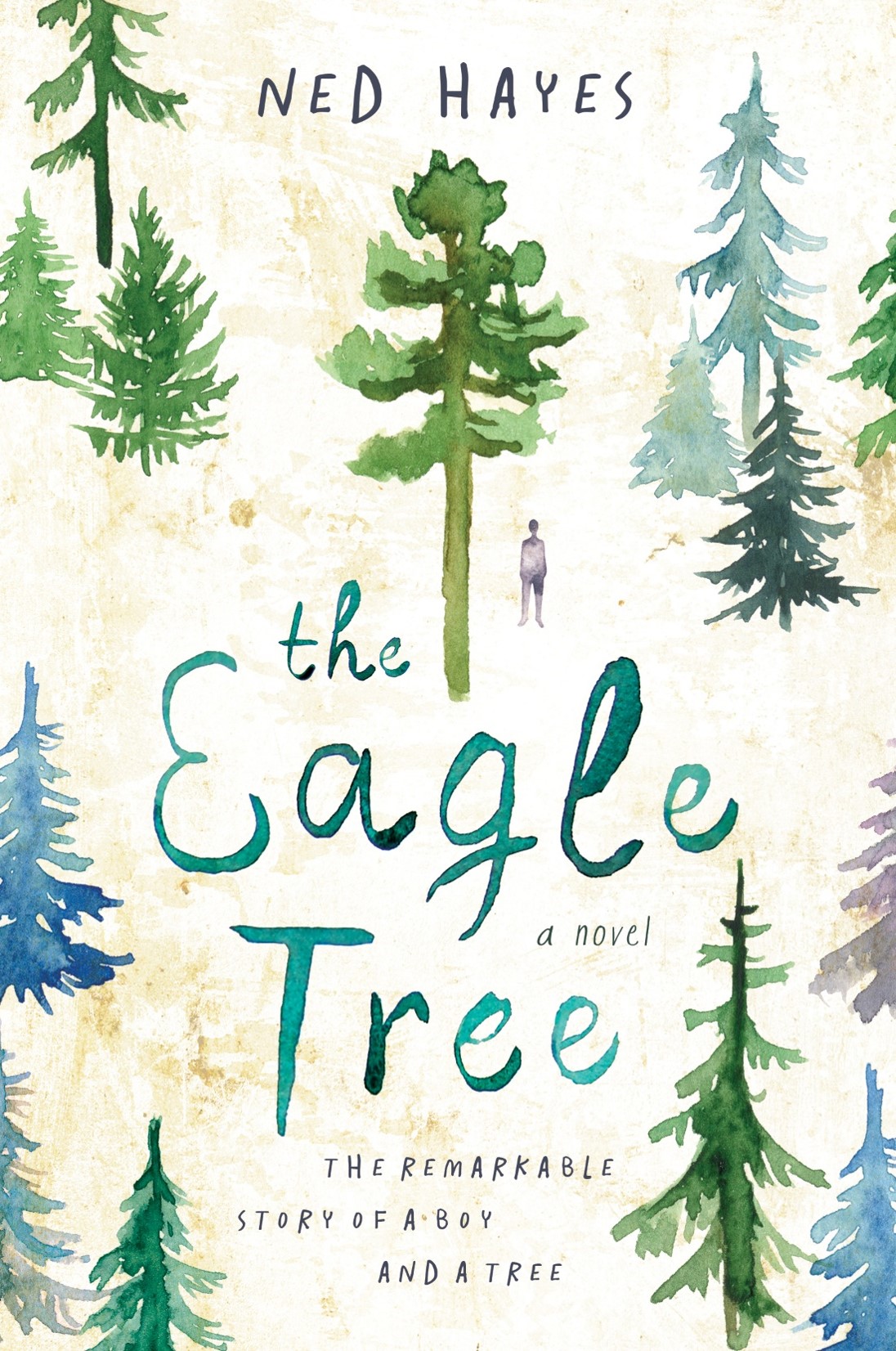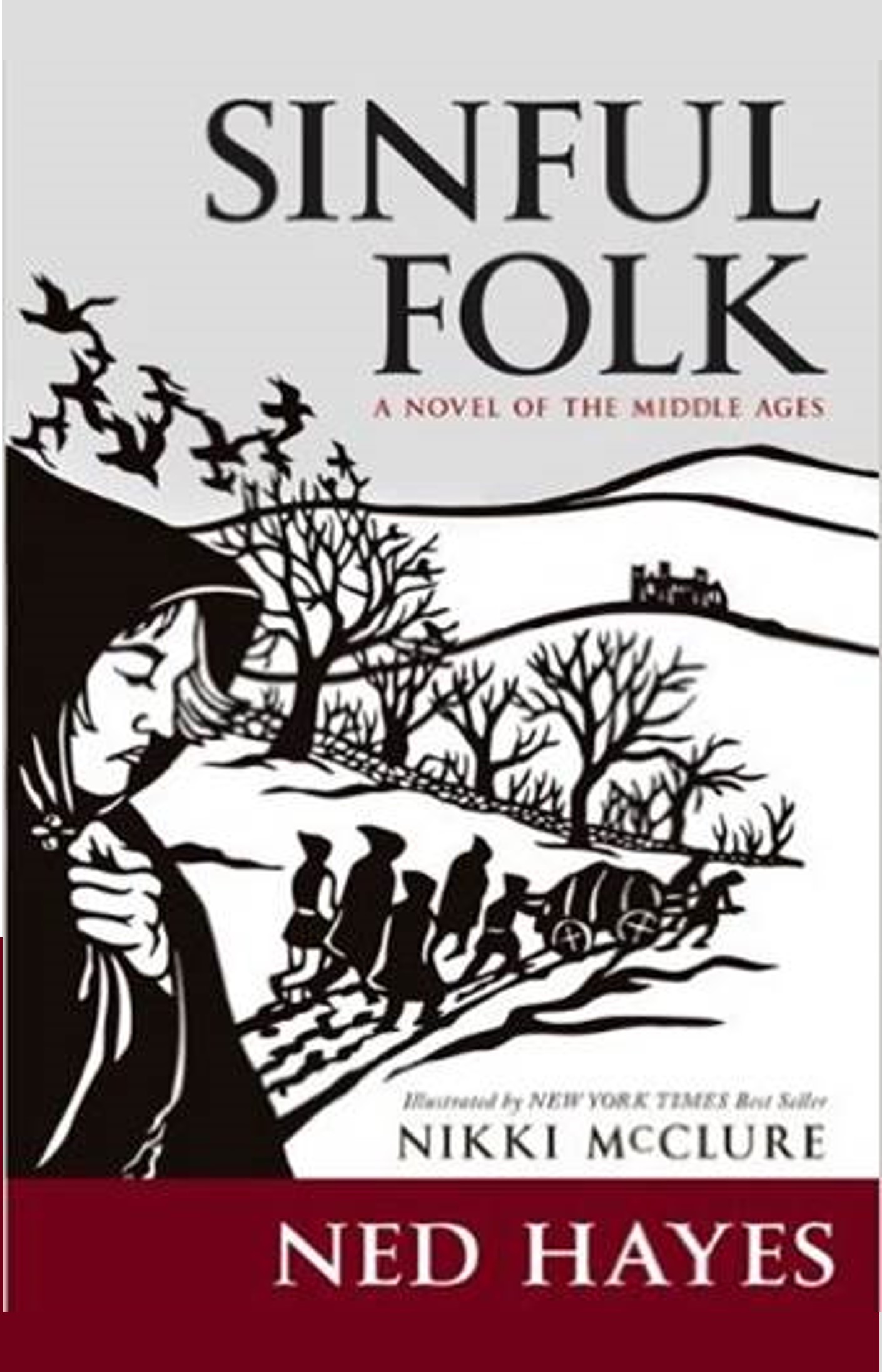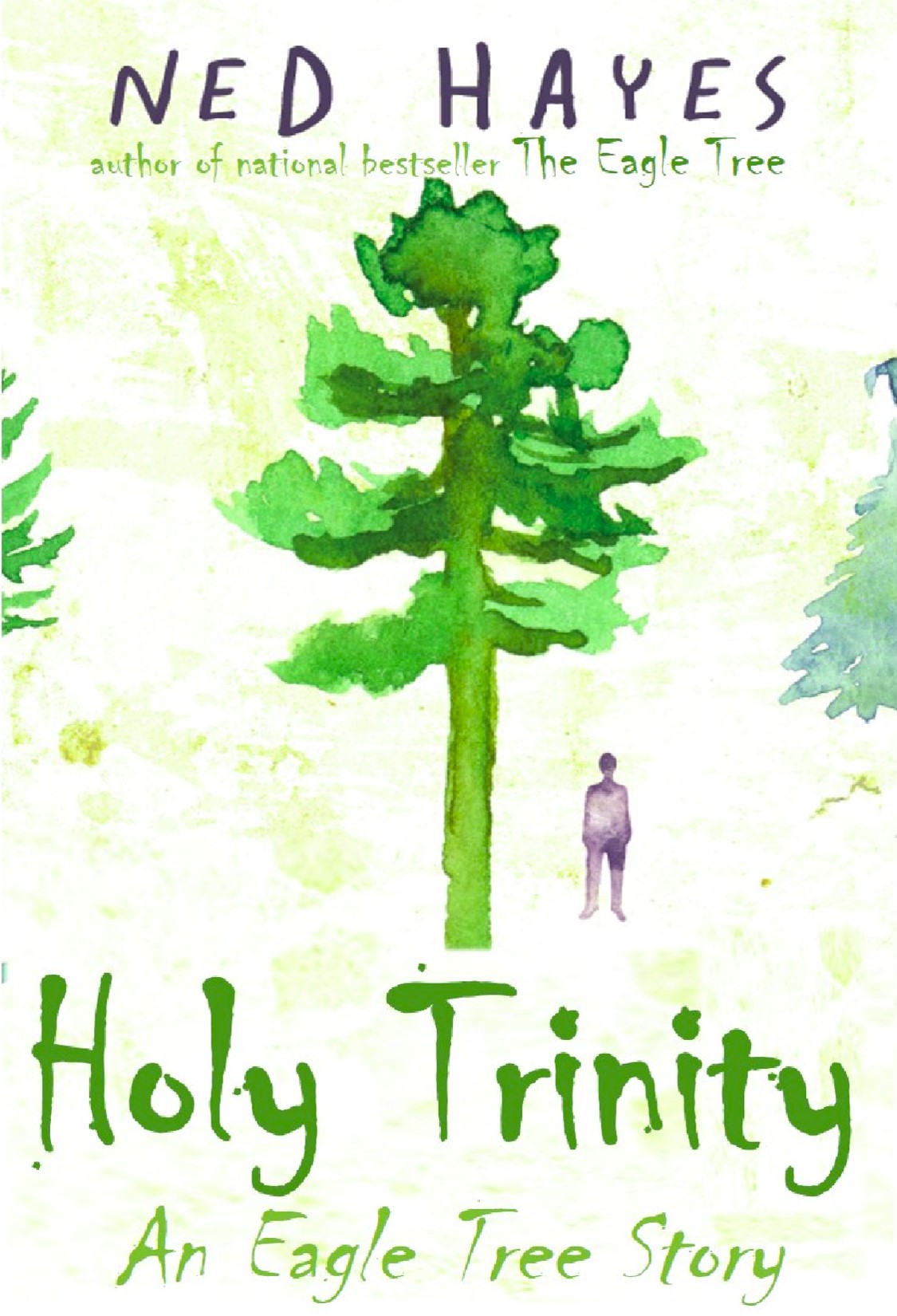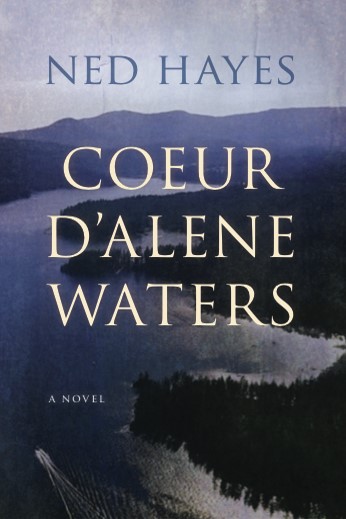Are you a reader of NetGalley books or pre-release ARCs? Or books from authors who are asking for early feedback? Or do you even have a book or a blog post you want to read on your Kindle or iPad? It’s pretty easy to get a book onto your e-reading device.
Are you a reader of NetGalley books or pre-release ARCs? Or books from authors who are asking for early feedback? Or do you even have a book or a blog post you want to read on your Kindle or iPad? It’s pretty easy to get a book onto your e-reading device.
Here are three useful pages to help you do it!
How to get a new book onto your Kindle
Go here for the instructions for Kindle >>
There are two options to get your eBook onto your Kindle. Through a registered email address, or by side-loading the book as a file from your computer. Keep in mind the Kindle only accepts .mobi files.
How to get a new book onto your iPad
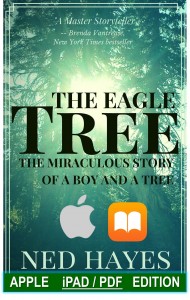 Go here for the instructions for iBookstore >>
Go here for the instructions for iBookstore >>
With iBooks for iOS, you can view PDFs or E-Pub files on your iPhone, iPad, and iPod Touch. You can also read iBooks on your Mac computer. The iBooks system can read PDF and E-Pub files.
How to get a new book onto your Nook (or Kobo)
Go here for the instructions for Nook or Kobo >>
The E-Pub format is the most broadly available and supported format worldwide. Here’s a useful set of instructions on how to import and install E-Pub files as books on your Barnes & Noble Nook or Kobo e-reader (available at many independent bookstores).