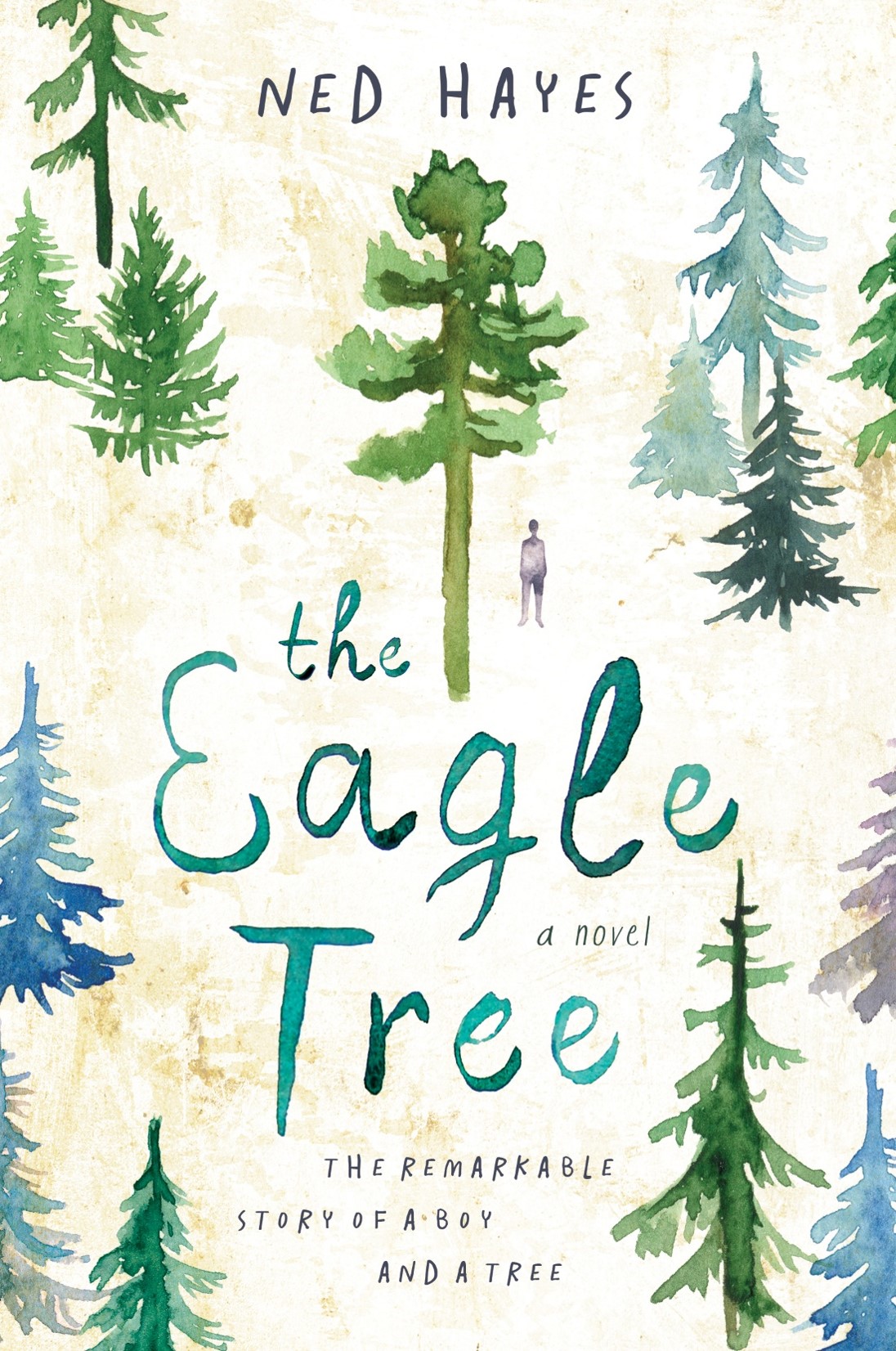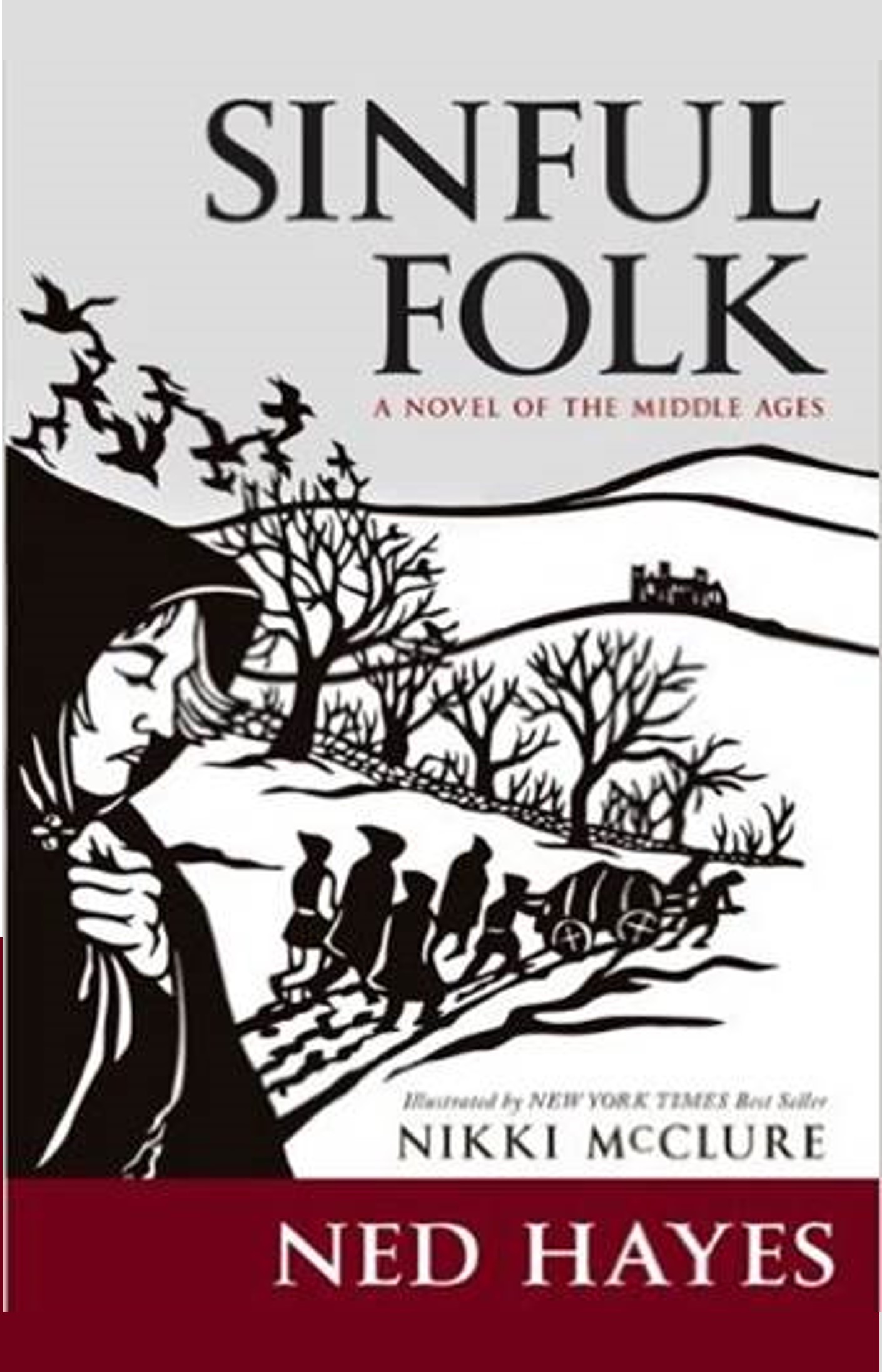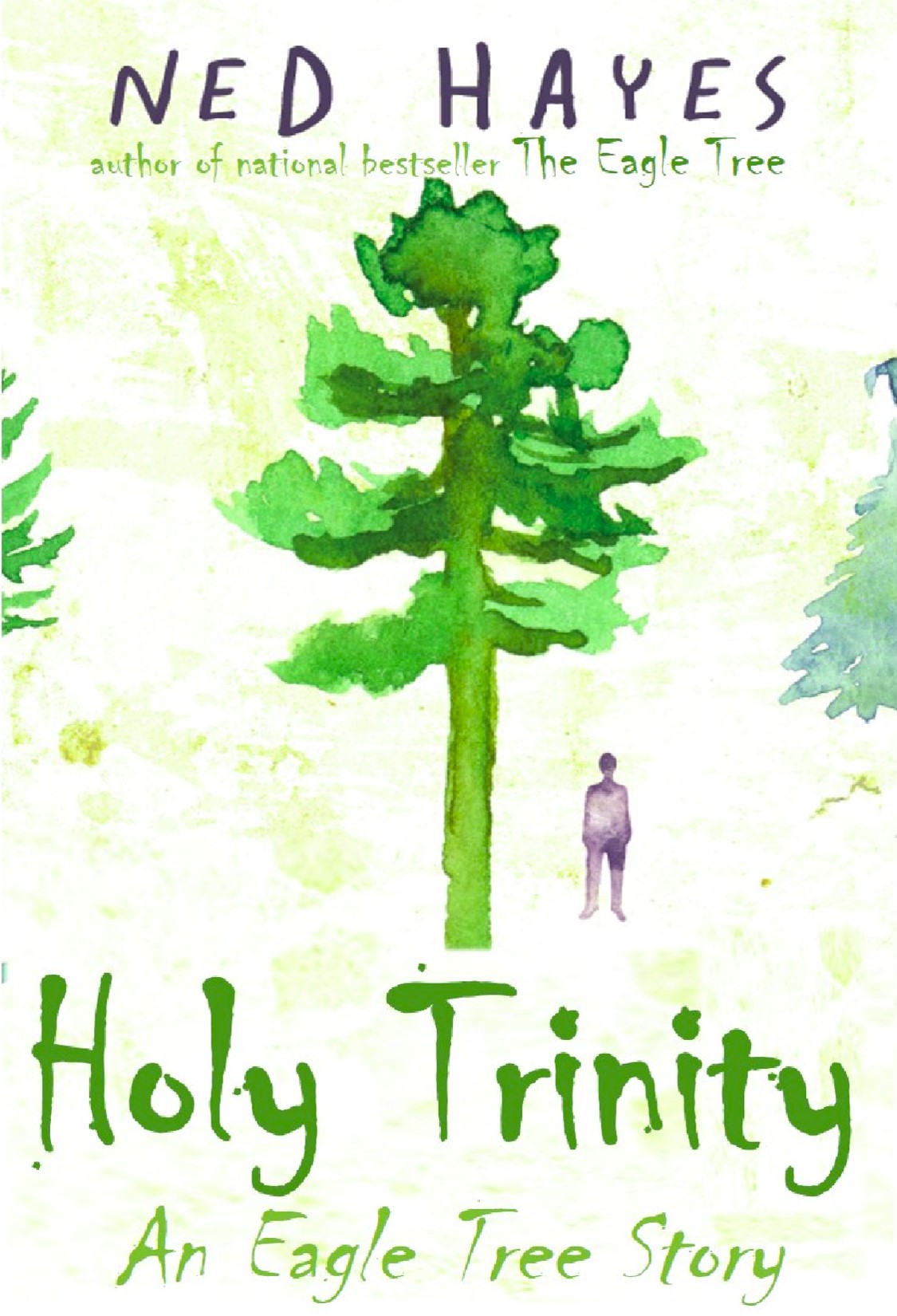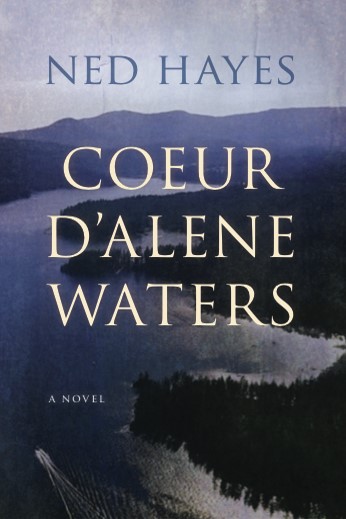Amazon always seems to be adding new innovations targeted at giving indie publishers, small presses and authors more power over how their books appear and how their books are marketed to the reading public. I’m a hybrid author, with books published by traditional publishers, as well as short stories and books self-published (under a pseudonym). So I get to see what tools legacy publishers are providing, as well as what self-publishing options exist.
I was surprised to discover this week that Amazon has added a new “Promote and Advertise” option on the bookshelf for self-published authors. I don’t know if this same facility is available yet to small presses — I imagine that larger publishers have always had “placement” or “pay to play” options available to them at large buy-in amounts (ie. $50K-100K per placement). However, the buy-in for the Amazon self-publishing option is only $100, which seems to me to be quite reasonable. I’m trying it out on one book, and I’ll update this post as soon as I receive results from this and discover how useful it can be to authors or small publishers.
 In this post, I’ll cover the basics. First, as should be expected by now, this option is ONLY available (at least in the self-publishing world) to KDP Select books — if your book is not Kindle Select, then you won’t be able to use this advertising and promotional option. Amazon provides this helpful explanation of exactly where an advertisement will be shown, and what the placement and audience interest items mean:
In this post, I’ll cover the basics. First, as should be expected by now, this option is ONLY available (at least in the self-publishing world) to KDP Select books — if your book is not Kindle Select, then you won’t be able to use this advertising and promotional option. Amazon provides this helpful explanation of exactly where an advertisement will be shown, and what the placement and audience interest items mean:
 First, you’ll find this option under the “Bookshelf” area, where all your books are listed. Click through to your “Bookshelf”, where you can see the option listed under KDP Select as “Promotion and Advertising” (this also implies that Amazon may add additional advertising functions in the future, accessible through this area.)
First, you’ll find this option under the “Bookshelf” area, where all your books are listed. Click through to your “Bookshelf”, where you can see the option listed under KDP Select as “Promotion and Advertising” (this also implies that Amazon may add additional advertising functions in the future, accessible through this area.)
 Amazon also views this promotion / advertisement option as a natural pairing with their existing price promotional discounts, so this is now married to that option on a single page:
Amazon also views this promotion / advertisement option as a natural pairing with their existing price promotional discounts, so this is now married to that option on a single page:
 On this page, you select one book to advertise. What’s interesting about this is that you can’t (yet) choose to advertise a complete series or a set of books by an author, or a forthcoming or “advance order” book on this page. You can only choose books that have been previously published, and that are generally available through KDP. Books that appear on this list which are published elsewhere (like my book Glossolalia) will show up on the list, but will be labeled “Ineligible” — Select an eligible book and move to the next step.
On this page, you select one book to advertise. What’s interesting about this is that you can’t (yet) choose to advertise a complete series or a set of books by an author, or a forthcoming or “advance order” book on this page. You can only choose books that have been previously published, and that are generally available through KDP. Books that appear on this list which are published elsewhere (like my book Glossolalia) will show up on the list, but will be labeled “Ineligible” — Select an eligible book and move to the next step.
 Once you select an eligible KDP book, then you can choose two options for Ad Targeting. The first is “By Product” and the second is “By Interest.”
Once you select an eligible KDP book, then you can choose two options for Ad Targeting. The first is “By Product” and the second is “By Interest.”
I’m testing both — and I will update this post when I have some results on how both perform. I’ve drilled into both of them, and here’s how they work.
First, if you select “by Product” then you can choose other (usually comparable or similar) products to have your book show up alongside. For example, if you write zombie fiction (like this short story) then you might want your book to show up on the product pages for “Walking Dead” or “Night of the Living Dead.” Alternatively, if you write Historical Romantic fiction, you might want your books to show up as advertising on pages for romantic historical fiction bestsellers like Kathryn Le Veque or Nicholas Sparks. You can target your advertisements highly specifically, to individual titles, but again, not for genres or for authors as a broad set.
The second option is “by Interest.” This has a lot of promise — if you could drill into BISAC Subject Codes, or categories of fiction or non-fiction at a very deep level, this would be very useful.  For example, I could see someone choosing to target a book to zombie fiction readers who also read historical romance (cf. Pride & Prejudice & Zombies), or targeting a book to a specific sub-genre. For example, you may wish to target your books only to gritty or hard-boiled mystery readers who read novels set in the Pacific Northwest (my novel Coeur d’Alene Waters could fit this targeting). Facebook has targeting for advertising at a very granular level, with interests broken out at a very deep level of exposure. Pinterest is also moving this direction. Unfortunately, in this Amazon KDP targeting, the “by Interest” capability is fairly light, and doesn’t allow deep targeting of interests, genres or sub-genres. Instead, you can just seize on the top level categories (ie. Literature / Fiction, Mystery, etc.) This is an unfortunate crippling of the “Interest” targeting function which I hope sees improvement in the future.
For example, I could see someone choosing to target a book to zombie fiction readers who also read historical romance (cf. Pride & Prejudice & Zombies), or targeting a book to a specific sub-genre. For example, you may wish to target your books only to gritty or hard-boiled mystery readers who read novels set in the Pacific Northwest (my novel Coeur d’Alene Waters could fit this targeting). Facebook has targeting for advertising at a very granular level, with interests broken out at a very deep level of exposure. Pinterest is also moving this direction. Unfortunately, in this Amazon KDP targeting, the “by Interest” capability is fairly light, and doesn’t allow deep targeting of interests, genres or sub-genres. Instead, you can just seize on the top level categories (ie. Literature / Fiction, Mystery, etc.) This is an unfortunate crippling of the “Interest” targeting function which I hope sees improvement in the future.
(Note that the “by Product” function allows extremely detailed targeting, so this gap is somewhat amended by the two options at play here. Unfortunately, you cannot “mix and match” in one campaign yet.)
 Finally, after you’ve chosen “by Product” or “by Interest” you can set your Campaign Name, Bid and Budget. You can set a specific CPC — very similar to Facebook, Twitter or Pinterest — and then you can set a maximum budget (the minimum is pre-set at $100).
Finally, after you’ve chosen “by Product” or “by Interest” you can set your Campaign Name, Bid and Budget. You can set a specific CPC — very similar to Facebook, Twitter or Pinterest — and then you can set a maximum budget (the minimum is pre-set at $100).
Overall, the “Promotion and Advertising” option is a solid new tool for small presses and indie authors, and I hope it becomes a valuable way of authors manually “marrying up” their works to the right genre and placement for readers who would be interested in their work.